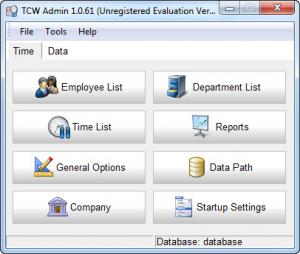TimeClockWindow
2.0.55
Software information
License:
Time-limited trial (Free to try)
Updated:
08 Apr 2019
Software Screenshots
Size: 26 GB
Downloads: 6123
Platform: Windows (All Versions)
If you are paying your employees by the hour, it may be time consuming to calculate the total working hours for an individual. Time card machines can help with this, but it still involves massive calculations. If your employees are working on computers, you can use TimeClockWindow as a replacement for the aforementioned machine. It records the working hours for all your employees and it can generate detailed reports, which you can forward to your payroll department. The software's functions are not complicated, which means that advanced knowledge is not a requirement.
TimeClockWindow works on Windows 2003, XP, Vista and Win 7. It does not use too many resources, so expensive hardware is not required. The setup file is almost 20 Mb large, which should not be a challenge for modern day Internet connections. The wizard will guide you through a few straightforward steps and it will install a client and an Admin module.
The idea behind the program is simple. Your employees must log into an offline TimeClockWindow account, while you can use the software's Admin module to keep track of their working hours. You may set up accounts for any number of employees, using the Admin module. The application lets you provide a broad range of information about one person, including name, address, tax ID, and much more. It is also possible to provide information related to overtime or brakes. Once you create an account, they can install the program on their own computers, and use the new log in credentials.
The administrator's interface is compact and it features a wide range of options. Besides creating new employee accounts, you may compile a list of departments, generate various reports, edit your company's details, access the software's general settings menu and more. All these options are represented by large buttons and they will display different settings, on separate windows.
One of the most important features is the program's time list, which is also included in the Admin module. It displays a list of your employees and a second list where you can see an employee's department, date of time he/she signs in or out, reasons and so on. You can apply various filters, to show employees, according to the time and date they sign in or out, their departments, reasons for logging in or out and more. The information is stored in the software's database, which you have to create yourself before anything else. This can be done by specifying a path on your hard drive and a name for the new database.
The employee's interface displays the created accounts as labels. One can log into his account by clicking the label with his name and typing his password, on the same window. Besides the password, he can also type a reason, in a different field. Once he is logged in, the employee can see his recorded hours in a table of contents. He can also use the interface to send messages and receive messages to and from other employees.
Pros
TimeClockWindow records when an employee logs in or out, how much time he/she spends in front of the computer and more. It calculates the total working hours, for individual persons, automatically. The software lets you provide a large array of details about a single employee.
Cons
You will have to take your time to study all the functions that TimeClockWindow provides. TimeClockWindow works like a manual time card machine, but it offers many functions and tools which make it very easy to keep track of working hours.
TimeClockWindow
2.0.55
Download
TimeClockWindow Awards

TimeClockWindow Editor’s Review Rating
TimeClockWindow has been reviewed by Frederick Barton on 09 Jul 2012. Based on the user interface, features and complexity, Findmysoft has rated TimeClockWindow 5 out of 5 stars, naming it Essential